Please Enter Valid Text .
You have accepted a quote and it is currently available in your cart. Please complete the order processing to add an item to the cart.
Welcome to GE HealthCare
Customer agrees that products purchased from the GE HealthCare Service Shop will only be used in operating and servicing medical equipment at a healthcare facility located in the United States in which it was intended, and will not be otherwise used for manufacturing, resale or other distribution.
- Shop
- Parts
- Anesthesia Delivery
- Bone Mineral Density (BMD)
- Common Parts
- Computed Tomography (CT)
- Diagnostic ECG
- Interventional Image Guided Systems
- Magnetic Resonance Imaging (MRI)
- Imaging Accessories
- Clinical Accessories
- Tools
- Educational Goods
- Featured Bundles
- Home
- Parts
- Support
- Why buy from GE
This form will auto-populate account information for registered users.
How would you like to proceed?
Proceed as Guest LoginPlease enter Email Address
Remember Me
Forgot Password?Question about your account? Contact Us